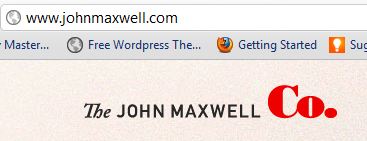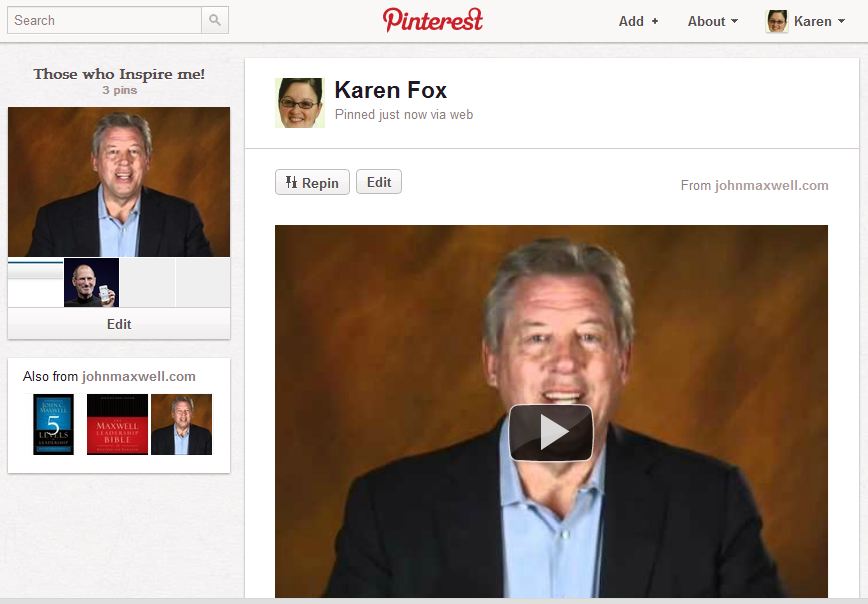Pinterest what is THAT???
To sign up for Pinterest go to Pinterest.com and ask for an invite… Just that simple! Follow me on Pinterest for great information on Social Media and of course the things I enjoy…..
View this short video with a simple explanation of Pinterest and then view the screenshots below…
You will notice I have pinned John Maxwell as someone that inspires me….
#1 Go to the website of the item or person you want to pin and copy the URL …..
#2 At the top of the page on right you will click add and this frame below will come up with your options….
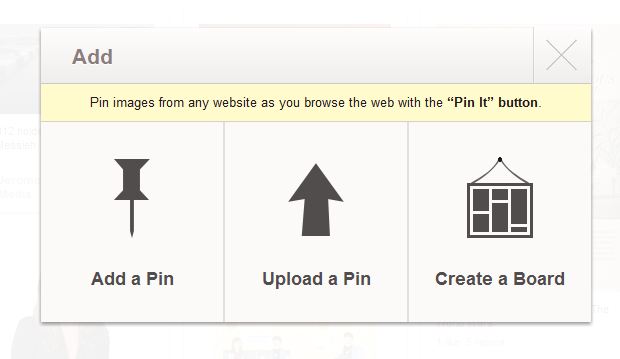
#3 you are now going to paste the URL in the open area and then click Find Images
#4 You will click Find Images and they will give you any choices available on that site.. Sometimes if the site uses all flash or have blocked their images , no images will populate. Also notice when you post this to Pinterest you can also post to Facebook and Twitter at the same time.
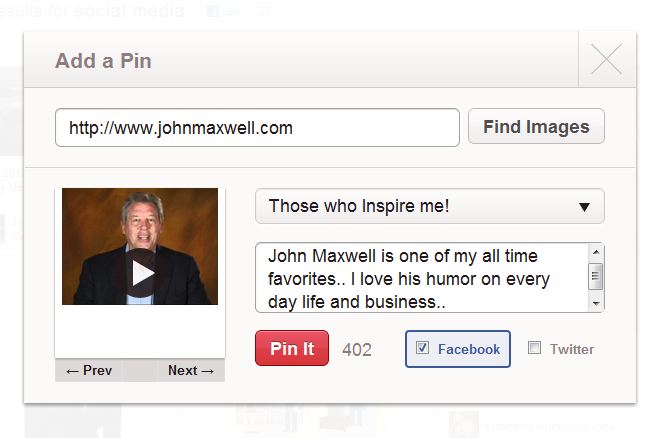 #5 This is how it appears once it is pinned on your site.. Note the repin is right there in the middle top or for you the admin the Edit is also there in case you put it in the wrong category or need to fix typos or change your information..
#5 This is how it appears once it is pinned on your site.. Note the repin is right there in the middle top or for you the admin the Edit is also there in case you put it in the wrong category or need to fix typos or change your information..
Happy Pinning……………… Share your profile URL in the comments so I can follow you….